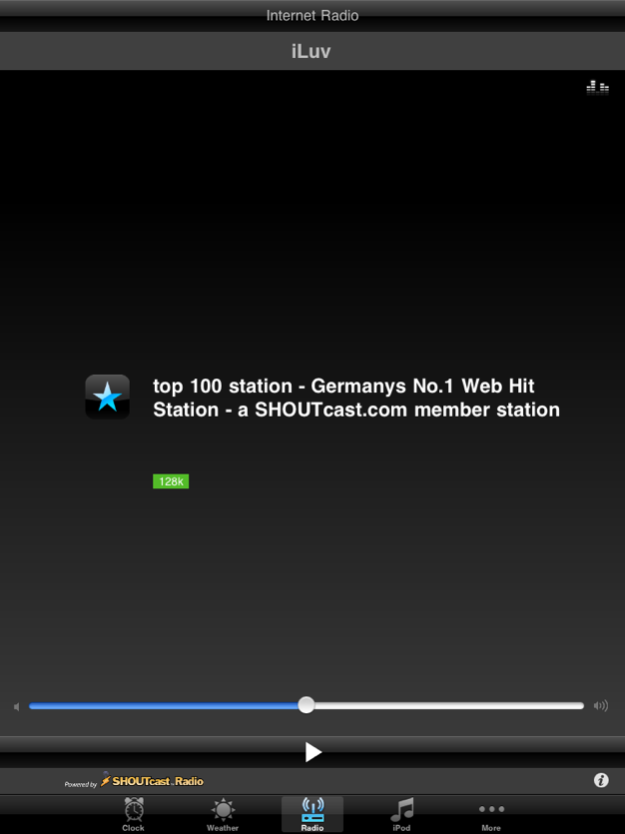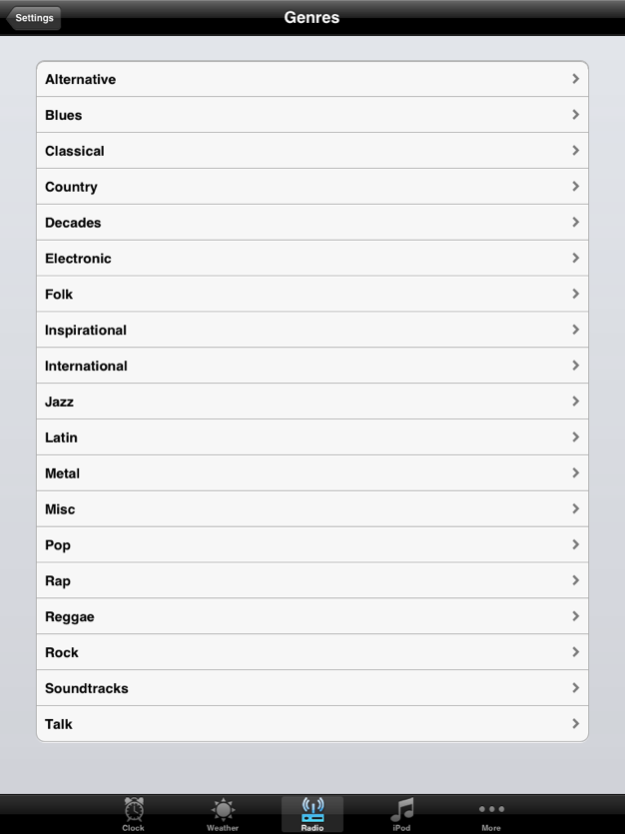iLuv App 3.0.8
Continue to app
Free Version
Publisher Description
Introducing the newest generation of the iLuv App! A whole lot more than just an alarm clock, the iLuv App is still basic and easy to use but there’s more to it than before.
When you download the iLuv App to your iPad, iPhone or iPod touch, an amazing transformation takes place… it becomes a fully functional and user-friendly alarm clock and much, much more.
With its large, handsome time display (in 12 hour or 24 hour formats), the app allows you to choose clock displays, adjust brightness and offers a variety of “wake to” options, such as waking up to standard and not-traditional alarm sounds, as well as your own music or Internet radio station. You can even see the local weather conditions on your iPad, iPhone or iPod touch screen.
While you can enjoy using the iLuv App on your iPad, iPhone or iPod touch alone, if you really want the most from the app, you’ll need to use it with an iLuv compatible speaker docks including iMM190, iMM747 and more. This way you can fully enjoy the features of the app.
Your favorite big display alarm app is back and better than ever! We've been working hard for the past couple of months to bring you more features that you will love.
With the new, intuitive layout, you can access any feature by simply tapping on each selection on the bottom menu bar.
*What's new in v3.0
- Internet radio!!! Access thousands of real-time broadcasts and play them through compatible iLuv speaker docks
- 4 unique clock styles - swipe sideways to switch between the different clocks
- Improved weather! Now you can select a city anywhere around the world! Switch between current and 5-day forecast with a single touch
- New wake-up options. Wake to Internet radio or iPod music. Also for those who have trouble waking up, there are "unique" sounds to REALLY wake you up, when docked to a compatible iLuv speaker dock
- View new iLuv products through the iLuv Shop feature
- Retina display resolution
- Also supports iPad!!
* Thanks to all of you who provided feedback. Please read the FAQ section under the "More" tab after you update.
** We'll continue to improve the iLuv App so please continue to give us your feedback!
#### Work with only ISO 4/5/6 or later ####
Oct 26, 2012
Version 3.0.8
Clock & Weather Image Overwrap Issue Fixed
Larger Clock Image
About iLuv App
iLuv App is a free app for iOS published in the System Maintenance list of apps, part of System Utilities.
The company that develops iLuv App is iLuv-Creative Technology. The latest version released by its developer is 3.0.8.
To install iLuv App on your iOS device, just click the green Continue To App button above to start the installation process. The app is listed on our website since 2012-10-26 and was downloaded 4 times. We have already checked if the download link is safe, however for your own protection we recommend that you scan the downloaded app with your antivirus. Your antivirus may detect the iLuv App as malware if the download link is broken.
How to install iLuv App on your iOS device:
- Click on the Continue To App button on our website. This will redirect you to the App Store.
- Once the iLuv App is shown in the iTunes listing of your iOS device, you can start its download and installation. Tap on the GET button to the right of the app to start downloading it.
- If you are not logged-in the iOS appstore app, you'll be prompted for your your Apple ID and/or password.
- After iLuv App is downloaded, you'll see an INSTALL button to the right. Tap on it to start the actual installation of the iOS app.
- Once installation is finished you can tap on the OPEN button to start it. Its icon will also be added to your device home screen.